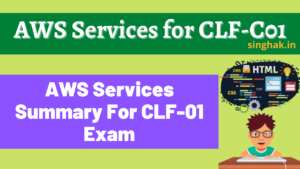Here are some examples of simple Python utility scripts that can automate various tasks:
Table of Contents
1. File Renamer:
This script allows you to rename multiple files in a specific directory with a new name and extension.
import os
def rename_files(directory, new_name, extension):
for filename in os.listdir(directory):
if filename.endswith(extension):
os.rename(os.path.join(directory, filename),
os.path.join(directory, new_name + extension))
print("Files have been renamed successfully.")
rename_files("/path/to/directory", "new_name", ".txt")2. CSV to Excel Converter:
This script can convert CSV files to Excel files.
import pandas as pd
def csv_to_excel(csv_file, excel_file):
df = pd.read_csv(csv_file)
df.to_excel(excel_file, index=False)
print("Conversion complete.")
csv_to_excel("data.csv", "data.xlsx")3. Website Scraper:
This script can scrape data from a website and save it to a file.
import requests
from bs4 import BeautifulSoup
def scrape_website(url, file):
page = requests.get(url)
soup = BeautifulSoup(page.content, "html.parser")
with open(file, "w") as f:
f.write(soup.prettify())
print("Scraping complete.")
scrape_website("https://www.example.com", "data.txt")4. File Backup:
This script can copy files from one location to another and save it as a backup.
import shutil
import datetime
def backup_files(src, dst):
now = datetime.datetime.now()
backup_folder = dst + now.strftime("%Y-%m-%d %H:%M:%S")
shutil.copytree(src, backup_folder)
print("Backup complete.")
backup_files("/path/to/src", "/path/to/dst")5. Find and Replace:
This script can find and replace a specific word or phrase in all files in a specific directory.
import os
def find_and_replace(directory, find, replace):
for foldername, subfolders, filenames in os.walk(directory):
for filename in filenames:
file_path = os.path.join(foldername, filename)
with open(file_path) as f:
s = f.read()
s = s.replace(find, replace)
with open(file_path, "w") as f:
f.write(s)
print("Find and Replace complete.")
find_and_replace("/path/to/directory", "find", "replace")These are just a few examples of the many things you can do with Python utility scripts. You can also use libraries like os, shutil, pandas, beautiful