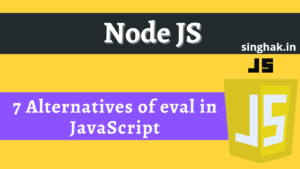JavaScript, the backbone of modern web development, offers endless possibilities. However, even experienced developers can stumble into common pitfalls. In this article, we’ll explore some prevalent JavaScript mistakes and how to avoid them. By steering clear of these errors, developers can enhance their code quality and create more robust applications.
1. Understanding Variable Scope
Mistake: Using var instead of let or const, leading to unexpected variable scope issues
for (var i = 0; i < 5; i++) {
// Code logic
}
console.log(i); // Outputs 5, causing unintended side effects
Solution: Embrace let and const for block-scoped variables, ensuring variables are confined to the appropriate scope.
2. Mastering Asynchronous Behavior
Mistake: Ignoring asynchronous behavior, resulting in unpredictable outcomes in asynchronous operations.
console.log("Start");
setTimeout(() => {
console.log("Async operation complete");
}, 1000);
console.log("End");
// Outputs: Start, End, Async operation complete (after 1 second)
Solution: Grasp callbacks, promises, and async/await syntax to handle asynchronous operations effectively and maintain program flow.
3. Properly Comparing Objects
Mistake: Incorrectly comparing objects directly, leading to unexpected results due to reference comparison.
const obj1 = { key: 'value' };
const obj2 = { key: 'value' };
console.log(obj1 === obj2); // Outputs: false
Solution: Utilize deep comparison techniques or reliable libraries like Lodash to accurately compare object contents.
4. Prioritizing Error Handling
Mistake: Neglecting error handling, causing unhandled exceptions and potential application crashes.
try {
// Code that might throw an error
} catch (error) {
// Missing error handling logic
}
Solution: Always implement meaningful error handling within try-catch blocks to gracefully manage exceptions, ensuring a smooth user experience.
5. Not Managing Memory Efficiently
Mistake: Creating memory leaks by not cleaning up unused variables, objects, or event listeners.
let element = document.getElementById("myElement");
element.addEventListener("click", function() {
// Event logic
});
// Forgetting to remove the event listener when the element is removed from the DOM
Solution: Explicitly remove event listeners and nullify variables or objects that are no longer needed to prevent memory leaks and optimize performance.
6. Misusing Synchronous Functions in Asynchronous Contexts
Mistake: Using synchronous functions in asynchronous operations, causes blocking and slowing down the application.
async function fetchData(url) {
let data;
await fetch(url)
.then(response => response.json())
.then(result => {
data = result;
});
return data;
}
Solution: Utilize asynchronous functions and avoid synchronous methods like await inside loops or other synchronous operations to maintain application responsiveness.
Conclusion
Avoiding these JavaScript mistakes not only ensures smooth functionality and optimal performance but also enhances the overall development experience. By addressing these common errors head-on and adopting best practices, developers can create more robust, reliable, and user-friendly applications. Remember, writing clean, efficient code is not just a practice; it’s an investment in the success of your projects.