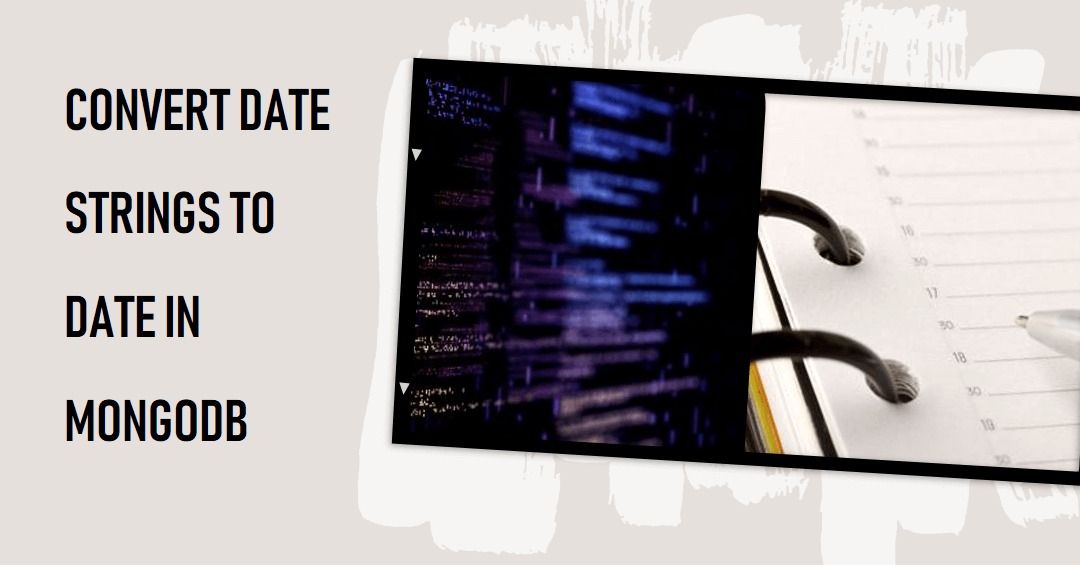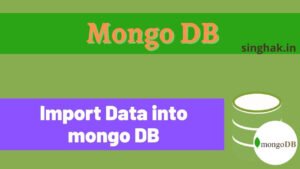MongoDB’s aggregation pipeline is a powerful feature that allows developers to perform complex data processing and analysis on their MongoDB collections. In this article, we will take an in-depth look at how the aggregation pipeline works and provide examples of how it can be used to solve real-world problems.
The aggregation pipeline is a series of stages that can be used to transform and process data. Each stage takes in a set of documents and outputs a new set of documents. The stages can be chained together to create complex data processing pipelines. The stages available in the pipeline include match, sort, group, project, limit, skip and others.
Table of Contents
1. $match
The match stage is used to filter the documents based on certain criteria. For example, you can use the match stage to find all documents where the field “age” is greater than 30. The following example shows how to use the match stage to find all documents where the field “age” is greater than 30:
db.collection.aggregate([
{ $match: { age: { $gt: 30 } } }
])2. $sort
The sort stage is used to sort the documents based on certain fields. For example, you can use the sort stage to sort the documents by the field “last_name” in ascending order. The following example shows how to use the sort stage to sort the documents by the field “last_name” in ascending order:
db.collection.aggregate([
{ $sort: { last_name: 1 } }
])3. $group
The group stage is used to group the documents based on certain fields. For example, you can use the group stage to group the documents by the field “department” and calculate the average salary for each group. The following example shows how to use the group stage to group the documents by the field “department” and calculate the average salary for each group:
db.collection.aggregate([
{ $group: {
_id: "$department",
avgSalary: { $avg: "$salary" }
} }
])4. $project
The project stage is used to reshape the documents in the pipeline. For example, you can use the project stage to exclude certain fields or add new fields to the documents. The following example shows how to use the project stage to exclude the field “ssn” from the documents:
db.collection.aggregate([
{ $project: { ssn: 0 } }
])</code>5. Chain multiple stages
The pipeline can be used to chain multiple stages together to perform more complex data processing and analysis. For example, you can use the match, sort and group stages together to find all documents where the field “age” is greater than 30, sort them by the field “last_name” in ascending order, and group them by the field “department” and calculate the average salary for each group.
db.collection.aggregate([
{ $match: { age: { $gt: 30 } } },
{ $sort: { last_name: 1 } },
{ $group: {
_id: "$department",
avgSalary: { $avg: "$salary" }
} }
])These are just a few examples of the many ways the MongoDB’s aggregation pipeline can be used to perform complex data processing and analysis. With the pipeline, developers can manipulate and analyze their data in ways that would be difficult or impossible with traditional MongoDB queries.