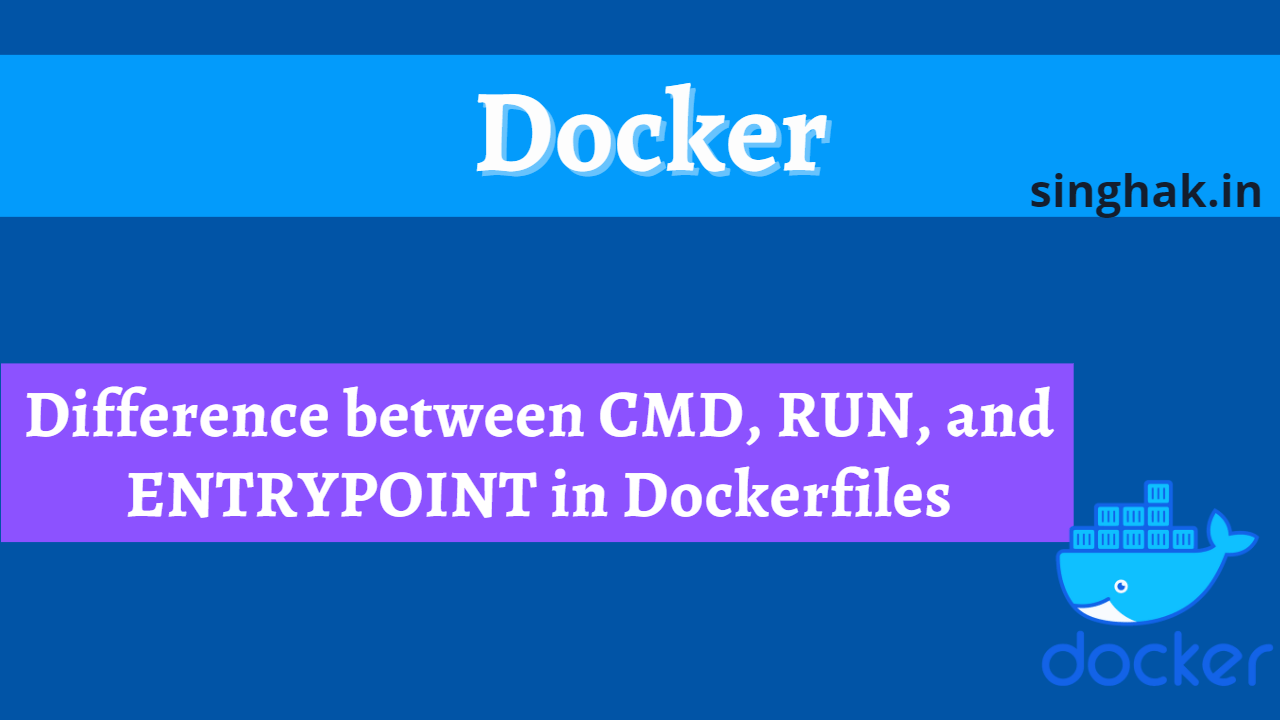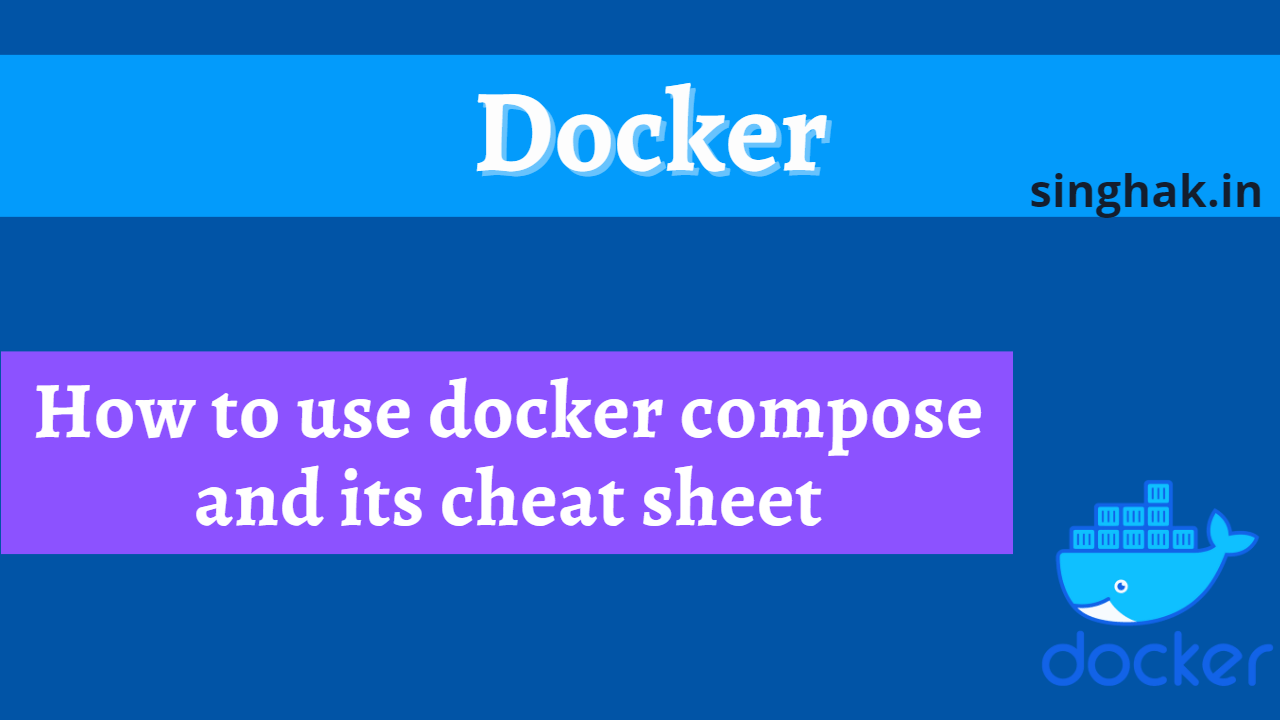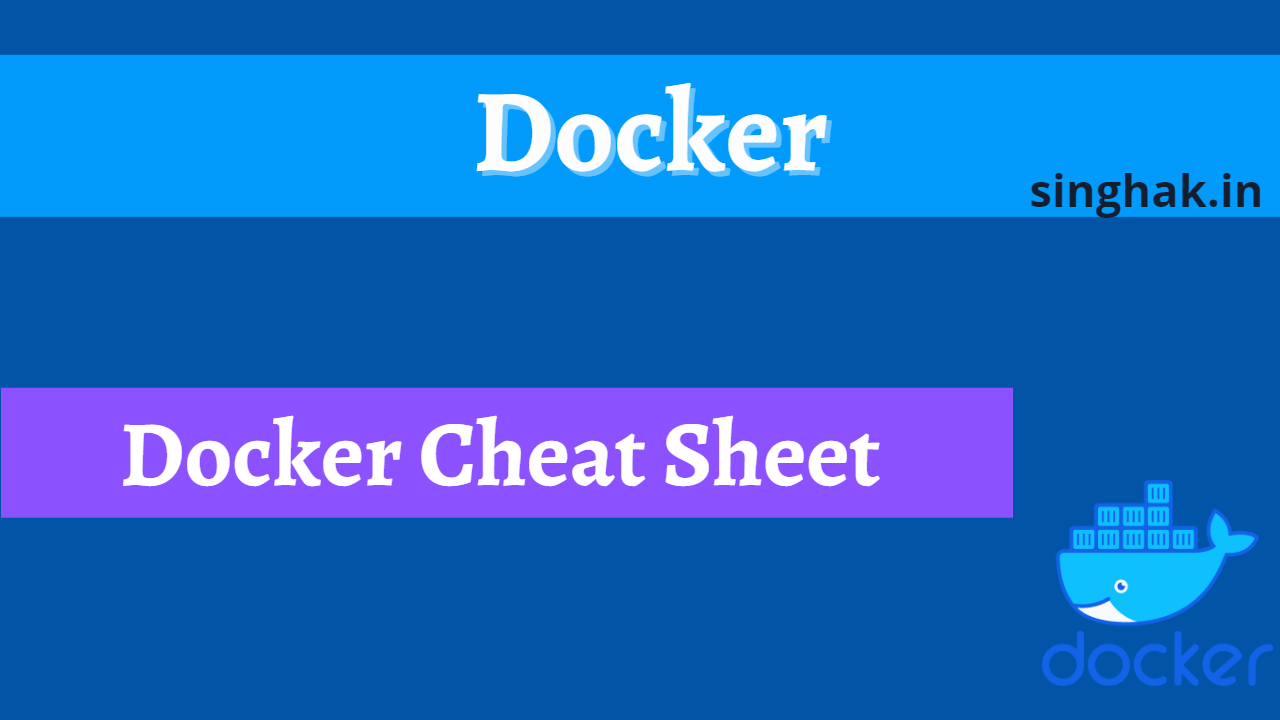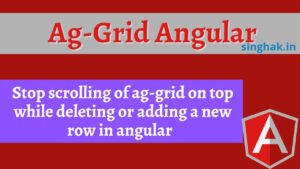Docker Compose is a powerful tool that allows developers to easily manage and run multiple containers at once. It allows you to define and run multi-container applications in a single file, making it a great tool for simplifying the development and deployment process. In this blog post, we will discuss how to use Docker Compose and provide a cheat sheet for quick reference.
Table of Contents
Docker compose installation:
In window:
For Windows users, you can install Docker Compose by downloading the executable from the official Docker website and running the installer. Make sure you have Docker installed on your system before installing Docker Compose.
In Linux:
First, let’s start by installing Docker Compose. You can do this by running the following command:
sudo curl -L "https://github.com/docker/compose/releases/download/1.26.2/docker-compose-$(uname -s)-$(uname -m)" -o /usr/local/bin/docker-compose
How to use:
Once Docker Compose is installed, you can create a docker-compose.yml file in the root of your project directory. This file is used to define the services, networks, and volumes that make up your application.
Here is an example of a docker-compose.yml file for a web application:
version: '3'
services:
web:
build: .
ports:
- "80:80"
volumes:
- .:/var/www/html
db:
image: postgres
environment:
POSTGRES_DB: mydb
POSTGRES_USER: myuser
POSTGRES_PASSWORD: mypassword
volumes:
- db-data:/var/lib/postgresql/data
volumes:
db-data:Once you have defined your services, you can use the following commands to manage your application:
docker-compose up: This command will start all of the services defined in yourdocker-compose.ymlfile.docker-compose down: This command will stop and remove all of the services defined in yourdocker-compose.ymlfile.docker-compose build: This command will build the images for all of the services defined in yourdocker-compose.ymlfile.docker-compose exec: This command will allow you to execute a command in a running container.docker-compose logs: This command will show the logs for all the services defined in yourdocker-compose.ymlfile.
Docker Compose Cheat Sheet
Here is a cheat sheet of the most commonly used commands with docker compose:
| Command | Description |
|---|---|
docker-compose up | Start all services defined in the compose file |
docker-compose down | Stop and remove all services defined in the compose file |
docker-compose build | Build images for all services defined in the compose file |
docker-compose exec | Execute a command in a running container |
docker-compose logs | Show logs for all services defined in the compose file |
docker-compose ps | Show the status of all services defined in the compose file |
Docker Compose is a great tool for simplifying the development and deployment process of multi-container applications. By using this tool, you can easily manage and run multiple containers at once, making it a great time saver for developers. With this cheat sheet, you can have a quick reference for the most commonly used commands with docker compose.
It’s worth to mention that Windows users may face some issues with file system volumes, so make sure to use the appropriate options or use a solution like
docker-syncto overcome them.