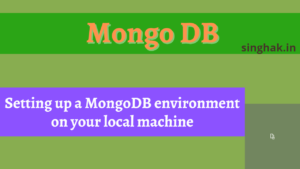We can use various approaches to get the last n record from database. Let find out which approach suits you.
You can use combination of the sort() , limit() ,skip() to get the last N record from the database.
Table of Contents
Solution 1
If you have some field on that basis you want to sort, then get last N records
db.collection.find().sort(field:1).limit(N)The 1 will sort ascending order and -1 will sort descending descending order.
Example:
db.collection.find().sort(_id:1).limit(100)The above query will give you last 100 records since we sorted the records on the basis of _id (oldest to newest)
Solution 2
If we want sort on the basis of natural order, means the oder in which document inserted into disk. For this purpose we can use $natural
The order in which the database refers to documents on disk. This is the default sort order. See
natural order$naturaland Return in Natural Order.
db.collection.find().sort({$natural:1}).limit(N);using 1 or -1 depending on the order you want.
Solution 3
The last N added records, from less recent to most recent, can be seen with this query:
db.collection.find().skip(db.collection.count() - N)Solution 4
n order to get last N records you can execute below query:
db.collection.find({$query: {}, $orderby: {$natural : -1}}).limit(N)Note: In place of $natural you can use one of the columns from your collection.
Solution 6
Using aggregation pipeline, we can achieve this also
db.collection.aggregation([
{
"$match": { //stage 1: filter out a subset
}
},
{
"$sort": { //stage 2: sort the remainder last-first
}
},
{
"$limit": N //stage 3: keep only N of the descending order subset
},
{
"$sort": {
//stage 4: sort back the above result to ascending order
}
},
{
"$project": { //stage 5: add any fields you want to show in your results
}
}
])