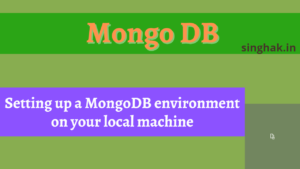While MongoDB has a native Date data type, dates can sometimes be stored as strings. To perform date-based operations and comparisons effectively, it’s often necessary to convert these strings to Date objects. MongoDB provides several methods to achieve this conversion.
Table of Contents
Methods for Conversion:
1. $dateFromString in Aggregation Pipelines:
- Specifically designed for date conversions within aggregation pipelines.
- Syntax:
{$dateFromString: {dateString: <string_field>, format: <optional_format>}} - Example:
db.collection.aggregate([
{ $project: { dateAsDate: { $dateFromString: { dateString: "$dateString", format: "%Y-%m-%d" } } } }
])2. $toDate:
- Converts various value types to date, including strings.
- Syntax:
{$toDate: <expression>} - Example:
db.collection.aggregate([
{ $project: { dateAsDate: { $toDate: "$dateString" } } }
])3. $convert:
- More general operator for type conversions.
- Syntax:
{$convert: {input: <expression>, to: "date"}} - Example:
db.collection.aggregate([
{ $project: { dateAsDate: { $convert: { input: "$dateString", to: "date" } } } }
])Methods to update dates from strings in MongoDB
1. Using $toDate in updateMany (MongoDB 4.2+):
- Combines update with aggregation for complex operations.
- Syntax:
db.collection.updateMany({}, [
{ $set: { dateField: { $toDate: "$dateString" } } }
])2. Using $convert operator with updateMany:
- Offers more control over the conversion process.
- Syntax:
db.collection.updateMany({}, [{ $set: { dateField: { $convert: { input: "$dateString", to: "date" } } } }])Key Considerations:
- Date Format: Ensure the string format matches the expected format for the operator.
- Time Zone: Be mindful of time zones when converting dates. Use the
timezoneoption for explicit control. - Error Handling: Consider using
onErrorandonNulloptions for handling invalid dates or null values gracefully.
Best Practices:
- Store Dates as Dates: Whenever possible, store dates as Date objects for optimal performance and querying.
- Data Cleaning: If dealing with inconsistent string formats, clean and standardize them before conversion.
- Indexing: Create indexes on Date fields for efficient queries and sorting.