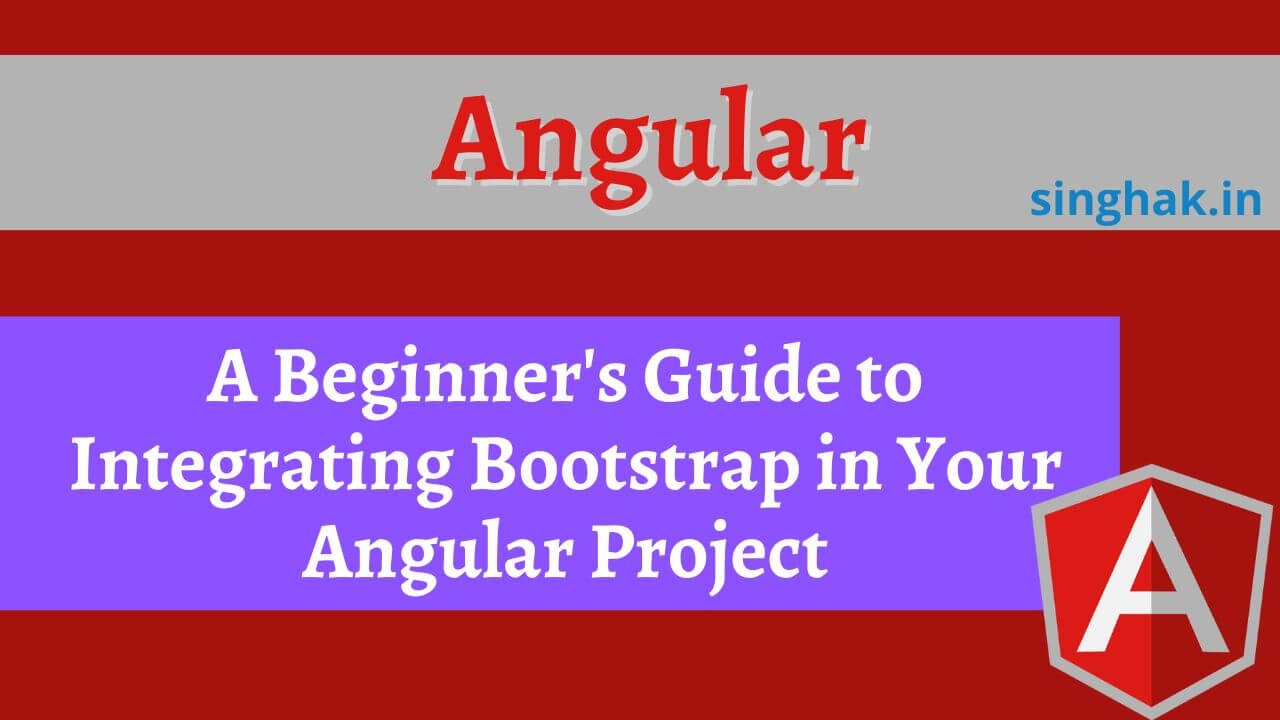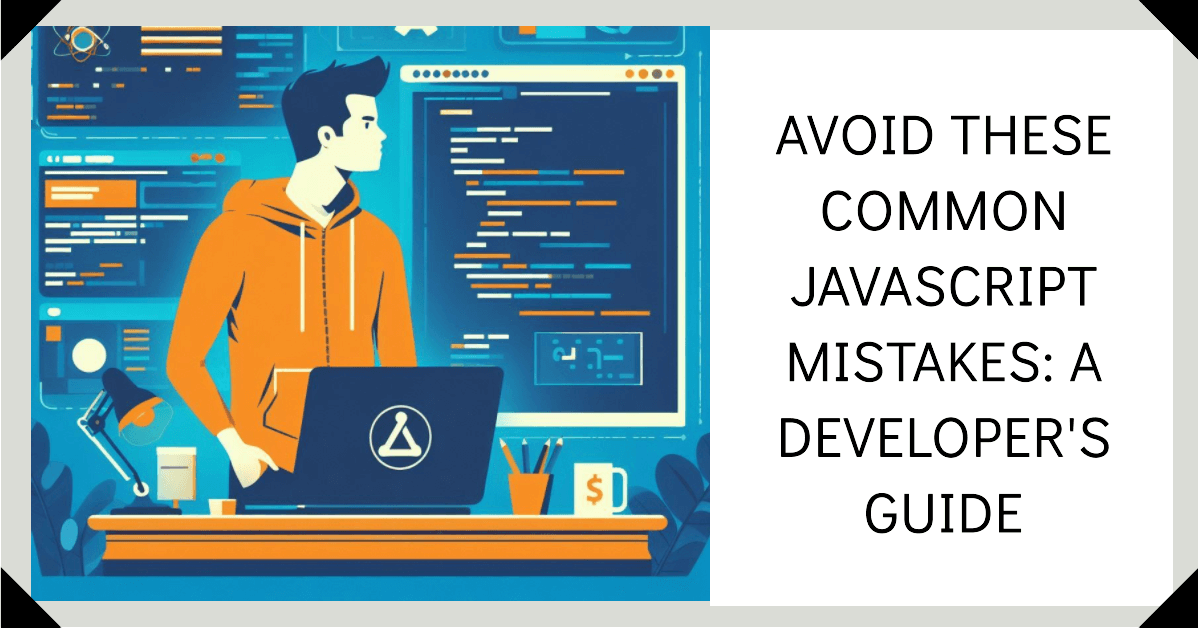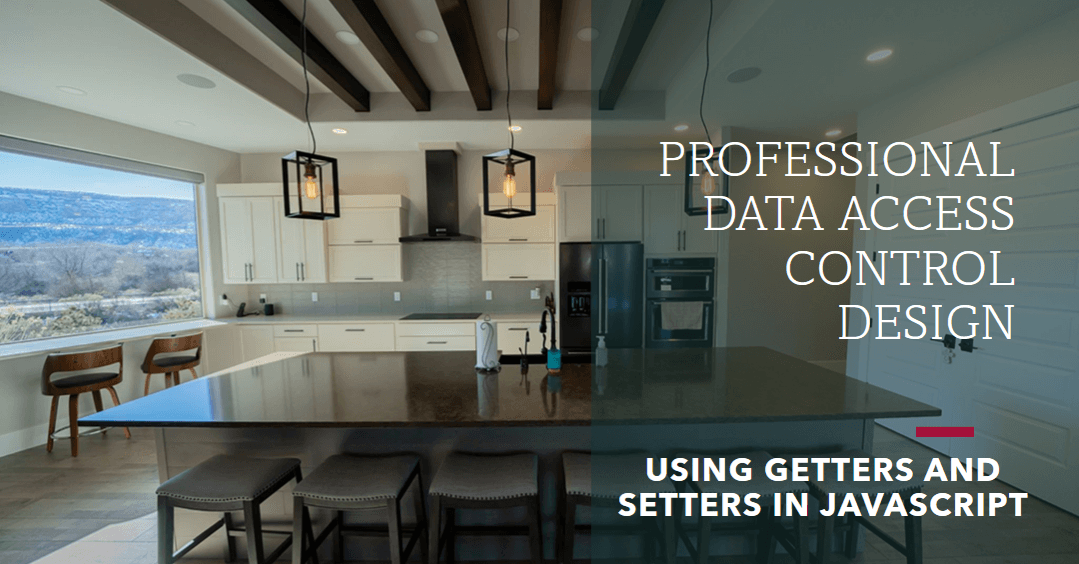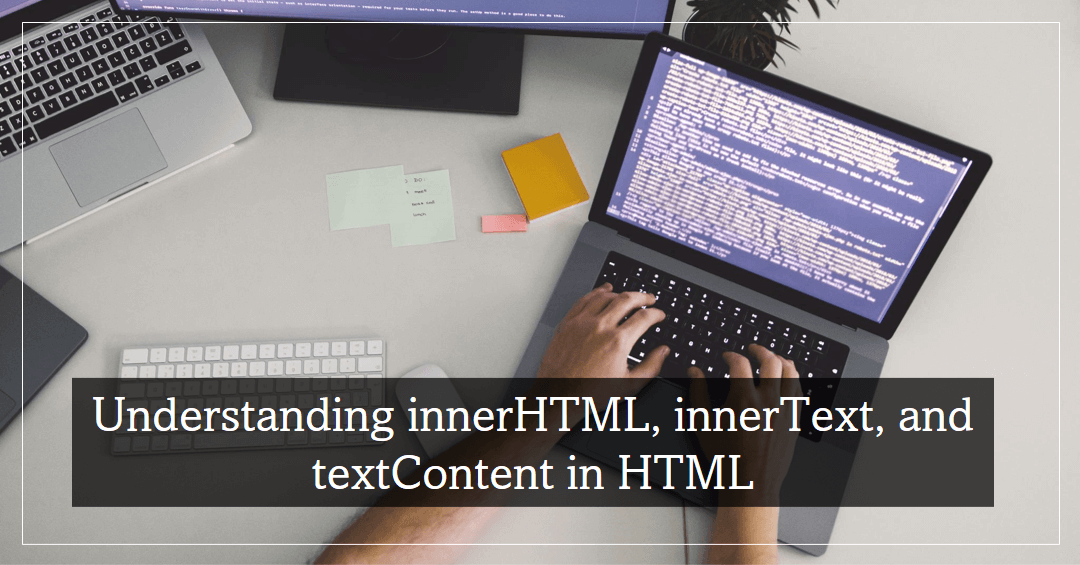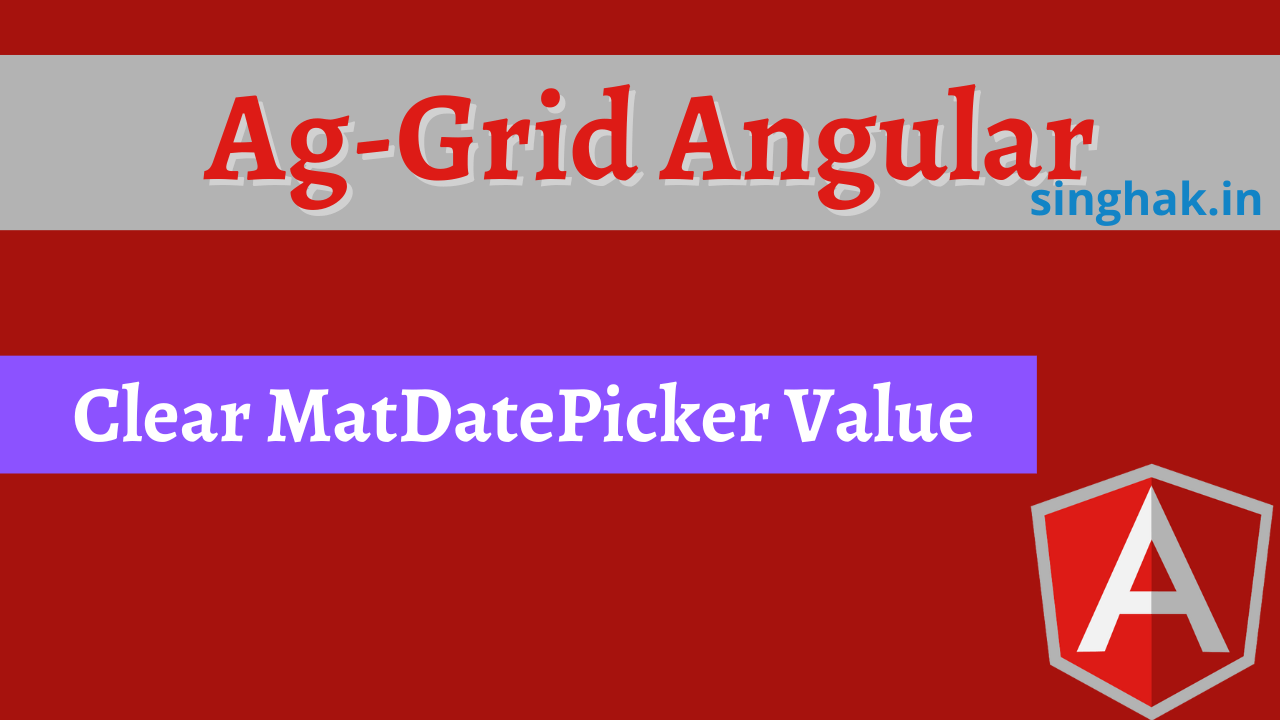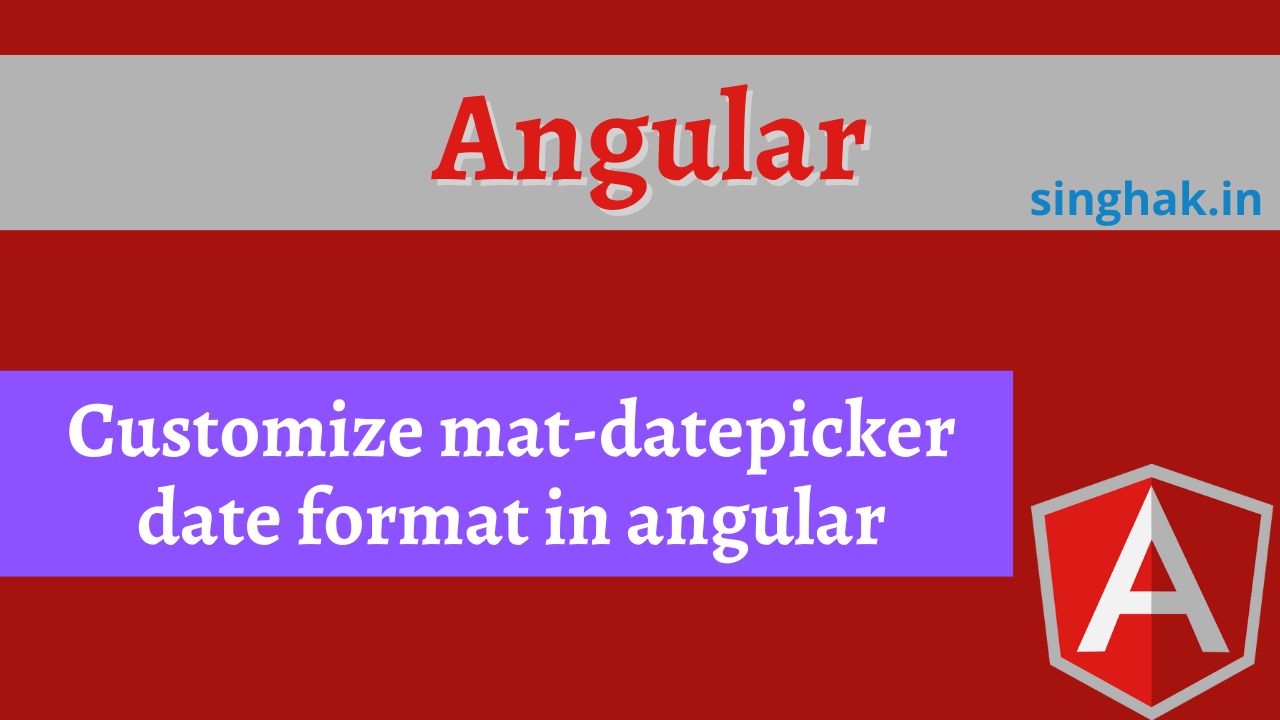A Beginner’s Guide to Integrating Bootstrap in Your Angular Project
In the world of web development, Angular stands tall as one of the most popular frameworks for building dynamic and interactive web applications. With its robust features and extensive ecosystem,…