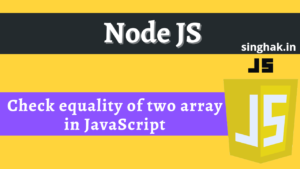Strings are useful for holding data that can be represented in text form.
String is a datatype which store text that can be number, letter, symbol emoji or any symbol or punctuation.
"Hi I am 28 years old" "I Love to 😊 :-)"
JavaScript makes no distinction between single-quoted strings and double-quoted strings.
We can use single-quote (‘) within double-quoted string and double-quote (“) can be used in single-quoted string.
"Hi my name is 'singhak'" 'Hi, what is your "name" ?'
Even we can use single-quote within single-quote and double-quote within double-quote using backslash to escape the quotation marks.
"Hi my name is "singhak"!" 'Hi my name is 'singhak'!'
Table of Contents
Properties and Methods:
1. length:
length is properties of string that is used to calculate the number of character in a string. While counting number of characters it also considers whitespace also.
var str = "Hello India" console.log(str.length) // 11
2. slice:
The slice() method extracts a section/part of a string and returns it as a new string, without modifying the original string.
str.slice(beginIndex[, endIndex])
If beginIndex is greater than or equal to str.length, slice() returns an empty string.
let str = 'The morning is upon us.' str.slice(22) // ""
slice() extracts up to but not including endIndex. str.slice(1,4) extracts the second character through the fourth character (characters indexed 1, 2, 3).
const str = 'The quick brown fox jumps over the lazy dog.'; console.log(str.slice(31)); // expected output: "the lazy dog." console.log(str.slice(4, 19)); // expected output: "quick brown fox" console.log(str.slice(-4)); // expected output: "dog." console.log(str.slice(-9, -5)); // expected output: "lazy"
Using slice() with negative indexes:
If negative, it is treated as str.length + beginIndex. (For example, if beginIndex is -3 it is treated as str.length – 3.)
let str = 'Hello World' str.slice(-3) // returns 'rld.' str.slice(-3, -1) // returns 'ld' str.slice(0, -1) // returns 'Hello Worl'
Representation of negative indexing:
| H | e | l | l | o | W | o | r | l | d | ||
| 0 | 1 | 2 | 3 | 4 | 5 | 6 | 7 | 8 | 9 | 10 | +ve indexing |
| -11 | -10 | -9 | -8 | -7 | -6 | -5 | -4 | -3 | -2 | -1 | -ve indexing |
let str = 'morning is good' str.slice(-5, -1) // "goo"
3. split:
The split() returns an array of the sub-string based on separator.
str.split([separator[, limit]])
A grapheme cluster is a sequence of one or more Unicode code points that should be treated as a single unit by various processes:
If separator is not pass in split(), the returned array contains one element consisting of the entire string.
"Hello World".split() // ["Hello World"]
If separator contains multiple characters, that entire character sequence must be found in order to split.
let str = "Jan,Feb,Mar,Apr,May,Jun,Jul,Aug,Sep,Oct,Nov,Dec"
str.split(',;') // ["Jan,Feb,Mar,Apr,May,Jun,Jul,Aug,Sep,Oct,Nov,Dec"]
// as above separator - ",;" is not found in given string so did not split
str = "Jan,;Feb,;Mar,;Apr,;May,;Jun"
str.split(',;') // ["Jan", "Feb", "Mar", "Apr", "May", "Jun"]If separator is an empty string (“”), str is converted to an array of each of its UTF-16 “characters”
"Hello".split("") // ["H", "e", "l", "l", "o"]
// but it will not work properly in string contains user-perceived characters (grapheme clusters) or Unicode characters (codepoints)
'𝟘𝟙𝟚𝟛'.split('') // ["�", "�", "�", "�", "�", "�", "�", "�"]
"I💖U".split('') // ["I", "�", "�", "U"]There is one more parameter in split() that is limit. If it is provided then it will return split array till a limit.
let str = "Jan,Feb,Mar,Apr,May,Jun,Jul,Aug,Sep,Oct,Nov,Dec"
str.split(',', 2) // ["Jan", "Feb"]
// Here we gave limit 2 so it will array upto length 2
str.split(',',0) // []
// if the array may contain fewer entries than limit than it will return entire array
str.split(',',25) // ["Jan", "Feb", "Mar", "Apr", "May", "Jun", "Jul", "Aug", "Sep", "Oct", "Nov", "Dec"]
Splitting with a RegExp:
the separator can be a regular expression
const myString = 'Hello 1 word. Sentence number 2.' // regular expresion for spliting on any digit const rex = /d/ myString.split(rex) // ["Hello ", " word. Sentence number ", "."]
4. startsWith:
The startsWith() method determines whether a string begins with the characters of a specified string, returning true or false as appropriate.
str.startsWith(searchString[, position])
const str1 = 'Saturday night plans';
console.log(str1.startsWith('Sat'));
// expected output: true
console.log(str1.startsWith('Sat', 3));
// expected output: falseconst str1 = 'Saturday night plans';
console.log(str1.startsWith('Sat'));
// expected output: true
console.log(str1.startsWith('sat'));
// expected output: falseThis method also takes an optional argument position. With this, we can tell this method from where it should start to check string
let str = 'To be, or not to be, that is the question.'
console.log(str.startsWith('To be')) // true
console.log(str.startsWith('not to be')) // false
// In above it is giving false but when we will give position from where it need to start then it will give true
console.log(str.startsWith('not to be', 10)) // trueSimilarly, there is a method endsWith() that determines whether a string ends with the characters of a specified string, returning true or false as appropriate.
5. valueOf:
The valueOf() method returns the primitive value of a String object.
str.valueOf()const stringObj = new String("foo");
console.log(stringObj);
// expected output: String { "foo" }
console.log(stringObj.valueOf());
// expected output: "foo"We can create a string using two ways, but underlying both are different. One is a primitive string and the other is Object.
S = new String("singhak")
s = "singhak"
s === S // false
typeof(s) // "string"
typeof(S) // "object"Reference: https://developer.mozilla.org/en-US/docs/Web/JavaScript/Reference/Global_Objects/String#Properties