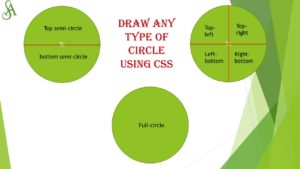Today world, we want to find anything in this world we simply go to google and search there. Everyone knows what to search on google but they do not know how to search. One should know a good search technique to get desirable results.
Table of Contents
What is the benefit of advance search technique of google:
Google’s advanced search is used for specific complex searches, which are not easily accessible through a simple Google search. The advance google search options help to get the desired result rather.
#1: Open Timer/Stopwatch:
If you want to open any online stopwatch or time simply type in the google search box:
Stopwatch
Timer
10 min timer
10 minute stopwatch

#2: Search using “OR”:
If you’re looking for anyone of one or more terms to match, then you can use the OR operator. (Note: The OR has to be capitalized).
example:
marathon OR race.
Agile OR Waterfall

#3: Search within a range of numbers: Using “..”
Think, if you want to search for any camera with a price range of 10k to 20k. Simply you need to Put ..
Example:
camera 10k..20k
android phone $5k..$10k
India president 1947..2019

#4: Looking For Comparison: Using “Vs”
If you want to compare any object then simply use Vs in your search query.
Example:
javascript Vs java
Girl Vs Women

#4: Search for a specific site: Using “site:”
In many scenarios, you want to search your content in a particular site or a particular domain type (like .com, .edu). In this case, you can use “site:”
Example:
site:bbc.com cricket
site:.com cricket news
P.S. Please give no space after :

#5: Search for an exact match:
Let’s say you’re searching on Google for content about the Benefits of reading books Instead of just typing the Benefits of reading books into the Google search box, you will likely be better off searching explicitly for the phrase. To do this, simply enclose the search phrase within double-quotes.
example: “Benefits of reading books“

#6: Search By File Type: Using “filetype:”
Suppose you want to search ppt on plastic waste for your project. The easiest way to get it is to search like a pro.
Example:
filetype:ppt plastic waste
filetype:pdf plastic waste
Similar way you can search for any file type.

#7: Exclude From Search Result: Using “-“
If you are searching for something but you do not want certain information or word in your search result then use “-” against that content.
Example:
flower -painting (here you want to search flower but not flower painting)
men shoes -site:amazon.in (Here you want search shoes but not want to search on amazon)

#8: Search By Location:
If you want to search for any information about a particular location then this trick helps you.
<Location_name>:<your_search_query>
Example:
USA:top colleges
Delhi:shopping points
#9 Word Definitions
You forgot the meaning of a word or you want to the definition of a particular word then this trick for you
<define>:<your_word>
Example:
define:breast cancer
define:paparazzi

#10 Find missing word:
Many times you remembered a few words of a song or dialogue or speech or quotes. Now you want to search the exact result then try this trick to get desirable results.
You can use an asterisk* as a wildcard, which can help you find the missing word in a phrase.
Examples:
*because it confuses people*

#11 Search on social media
If you want to search any account or hashtag on google. Use # and @
Using the ‘#’ before a word enables you to search for hashtags on Twitter, Facebook, and more social networks.
Search for social accounts associated with a person’s name by putting the ‘@’ sign before his/her name.


Reference:
https://support.google.com/websearch/answer/2466433?hl=en