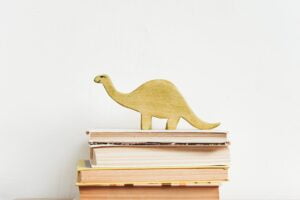Debouncing and throttling are techniques in JavaScript to optimize the application and browser performance. These are programming concept not provided by JavaScript directly.

Table of Contents
Debouncing:
Debouncing is the way to wait or delay the execution of function for a certain amount of time to execute function again. In other words, it limits the rate at which a function gets invoked.
Implementation of Debouncing:
- Start with 0 timeout.
- If the debounced function is called again, reset the timer to the specified delay.
- In case of timeout, call the debounced function.
let debounce = function (func, delay) {
let timer;
return function (...args) {
let context = this;
clearTimeout(timer);
timer = setTimeout(() => {
// console.log('In the log of timeout')
func.apply(context, args)
}, delay);
}
}
Throttling:
This is the technique which help to call a function after a fixed interval of time means it ignore all function call in between that time interval.
Throttling is a technique in which the attached function will be executed only once in a given time interval. No matter how many times the user fires the event, only the first fired event is executed immediately.
Implementation of Throttling:
let throtling = function (func, delay) {
let isTriggered;
return function (...args) {
if (!isTriggered) {
isTriggered = true;
let context = this;
// clearTimeout(timer);
timer = setTimeout(() => {
func.apply(context, args);
isTriggered = false;
}, delay);
}
}
}
Complete code:
<body>
<button id="dbtn">Debouncing Button</button>
<button id="tbtn">Throtling Button</button>
<!-- <script src="debouncing_throtling.js"></script> -->
<script>
let debounce = function (func, delay) {
let timer;
return function (...args) {
let context = this;
clearTimeout(timer);
timer = setTimeout(() => {
// console.log('In the log of timeout')
func.apply(context, args);
}, delay);
};
};
let throtling = function (func, delay) {
let isTriggered;
return function (...args) {
if (!isTriggered) {
isTriggered = true;
let context = this;
// clearTimeout(timer);
timer = setTimeout(() => {
func.apply(context, args);
isTriggered = false;
}, delay);
}
};
};
document.querySelector("#dbtn").addEventListener(
"click",
debounce(function () {
console.info("Hey! It is debouncing", new Date().toUTCString());
}, 3000)
);
document.querySelector("#tbtn").addEventListener(
"click",
throtling(function () {
console.info("Hey! It is throtling", new Date().toUTCString());
}, 3000)
);
</script>
</body>
Image Credit
- Debouncing & Throttling in JavaScript | by Chidanandan P | Nerd For Tech | Medium
- Debouncing and Throttling in JavaScript: Comprehensive Guide | by Ayush Verma | Towards Dev