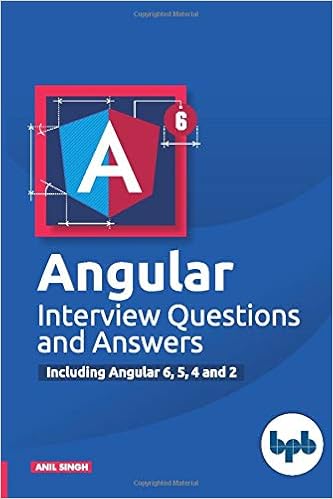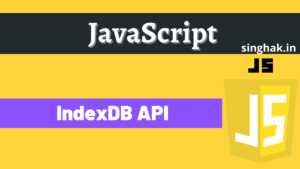Pipe is used to transform string, currency, date, or any data to display. A pipe is a simple function that can use template expression to accept input value and return transform value.
Angular provides built-in pipes for typical data transformations, including transformations for internationalization (i18n), which use locale information to format data. The following are commonly used built-in pipes for data formatting:
DatePipe: Formats a date value according to locale rules.UpperCasePipe: Transforms text to all upper case.LowerCasePipe: Transforms text to all lower case.CurrencyPipe: Transforms a number to a currency string, formatted according to locale rules.DecimalPipe: Transforms a number into a string with a decimal point, formatted according to locale rules.PercentPipe: Transforms a number to a percentage string, formatted according to locale rules.
Table of Contents
Type of pipes:
If we consider the behavior of pipe on primitive and non-primitive data types, there are two types of pipe. Pure and Impure pipe.
Pure pipe:
By default, pipes are defined as pure so that Angular executes the pipe only when it detects a pure change to the input value. A pure change is either a change to a primitive input value (such as String, Number, Boolean, or Symbol), or a changed object reference (such as Date, Array, Function, or Object). Example DatePipe, UpperCasePipe
With a pure pipe, Angular ignores changes within composite objects, such as a newly added element of an existing array, because checking a primitive value or object reference is much faster than performing a deep check for differences within objects. Example AsyncPipe
Impure pipe:
Impure pipe to detect changes within composite objects such as arrays. Angular executes an impure pipe every time it detects a change with every keystroke or mouse movement.
While an impure pipe can be useful, be careful using one. A long-running impure pipe could dramatically slow down your app.
Pipes and precedence:
The pipe operator has higher precedence than the ternary operator (?:), which means a ? b : c | x is parsed as a ? b : (c | x). The pipe operator cannot be used without parentheses in the first and second operands of ?:.
Due to precedence, if you want a pipe to apply to the result of a ternary, wrap the entire expression in parentheses; for example, (a ? b : c) | x.
Example:
DatePipe – Formats a date value according to locale rules.
Syntax: {{ value_expression | date [ : format [ : timezone [ : locale ] ] ] }}
import { Component } from '@angular/core';
@Component({
selector: 'app-hero-birthday',
template: `<p>The hero's birthday is {{ birthday | date }}</p>`
})
export class HeroBirthdayComponent {
birthday = new Date(1988, 3, 15); // April 15, 1988 -- since month parameter is zero-based
}Also Read : Get day, month and year Difference in JavaScript
Formatting a date:
import { Component } from '@angular/core';
@Component({
selector: 'app-hero-birthday',
template: `<p>The hero's birthday is {{ birthday | date:"MM/dd/yy" }} </p>`
})
export class HeroBirthdayComponent {
birthday = new Date(1988, 3, 15); // April 15, 1988 -- since month parameter is zero-based
}
// output like 4/15/88Example: Applying two formats by chaining pipes:
import { Component } from '@angular/core';
@Component({
selector: 'app-hero-birthday',
template: `<p>The hero's birthday is {{ birthday | date:'fullDate' | uppercase}} </p>`
})
export class HeroBirthdayComponent {
birthday = new Date(2015, 5, 15); // April 15, 1988 -- since month parameter is zero-based
}
// output like MONDAY, JUNE 15, 2015References :
Transforming Data Using Pipes
DatePipe
A pipe is a simple function that can use template expression to accept input value and return transform value.
Angular has two types of pipe: 1. Pure pipe, 2. Impure pipe.
By default, pipes are defined as pure so that Angular executes the pipe only when it detects a pure change to the input value. A pure change is either a change to a primitive input value, or a changed object reference (such as Date, Array, Function, or Object). Example UpperCasePipe
Impure pipe to detect changes within composite objects such as arrays. Angular executes an impure pipe every time it detects a change with every keystroke or mouse movement. Example AsyncPipe
The pipe operator has higher precedence than the ternary operator (?:)