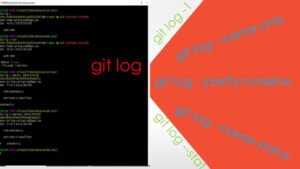Mongoose schemas support a timestamps option. If you set timestamps: true, Mongoose will add two properties of type Date to your schema:
createdAt: a date representing when this document was createdupdatedAt: a date representing when this document was last updated
Mongoose will then set createdAt when the document is first inserted, and update updatedAt whenever you update the document using save(), updateOne(), updateMany(), findOneAndUpdate(), update(), replaceOne(), or bulkWrite().
const userSchema = new Schema({ name: String, age:Number, gender:String }, { timestamps: true });
const User = mongoose.model('User', userSchema);
let doc = await User.create({ name: 'test', age:22,gender'Female' });
console.log(doc.createdAt); // 2022-02-26T16:37:48.244Z
console.log(doc.updatedAt); // 2022-02-26T16:37:48.244Z
doc.name = 'test2';
await doc.save();
console.log(doc.createdAt); // 2022-02-26T16:37:48.244Z
console.log(doc.updatedAt); // 2022-02-26T16:37:48.307Z
doc = await User.findOneAndUpdate({ _id: doc._id }, { name: 'test3', age:32,gender'Male' }, { new: true });
console.log(doc.createdAt); // 2022-02-26T16:37:48.244Z
console.log(doc.updatedAt); // 2022-02-26T16:37:48.366ZThe createdAt property is immutable, and Mongoose overwrites any user-specified updates to updatedAt by default.
let doc = await User.create({ name: 'test' });
console.log(doc.createdAt); // 2022-02-26T17:08:13.930Z
console.log(doc.updatedAt); // 2022-02-26T17:08:13.930Z
doc.name = 'test2';
doc.createdAt = new Date(0);
doc.updatedAt = new Date(0);
await doc.save();
// Mongoose blocked changing `createdAt` and set its own `updatedAt`, ignoring
// the attempt to manually set them.
console.log(doc.createdAt); // 2022-02-26T17:08:13.930Z
console.log(doc.updatedAt); // 2022-02-26T17:08:13.991Z
// Mongoose also blocks changing `createdAt` and sets its own `updatedAt`
// on `findOneAndUpdate()`, `updateMany()`, and other query operations
doc = await User.findOneAndUpdate(
{ _id: doc._id },
{ name: 'test3', createdAt: new Date(0), updatedAt: new Date(0) },
{ new: true }
);
console.log(doc.createdAt); // 2022-02-26T17:08:13.930Z
console.log(doc.updatedAt); // 2022-02-26T17:08:14.008ZIf you want to change these property names then you can overwrite these property names as shown below.
const userSchema = new Schema({ name: String }, {
timestamps: {
createdAt: 'created_at', // Use `created_at` to store the created date
updatedAt: 'updated_at' // and `updated_at` to store the last updated date
}
});Disabling Timestamps
save(), updateOne(), updateMany(), findOneAndUpdate(), update(), replaceOne(), and bulkWrite() all support a timestamps option. Set timestamps: false to skip setting timestamps for that particular operation.
let doc = await User.create({ name: 'test' });
console.log(doc.createdAt); // 2022-02-26T23:28:54.264Z
console.log(doc.updatedAt); // 2022-02-26T23:28:54.264Z
doc.name = 'test2';
// Setting `timestamps: false` tells Mongoose to skip updating `updatedAt` on this `save()`
await doc.save({ timestamps: false });
console.log(doc.updatedAt); // 2022-02-26T23:28:54.264Zlet doc = new User({ name: 'test' });
// Tell Mongoose to set `createdAt`, but skip `updatedAt`.
await doc.save({ timestamps: { createdAt: true, updatedAt: false } });
console.log(doc.createdAt); // 2022-02-26T23:32:12.478Z
console.log(doc.updatedAt); // undefined